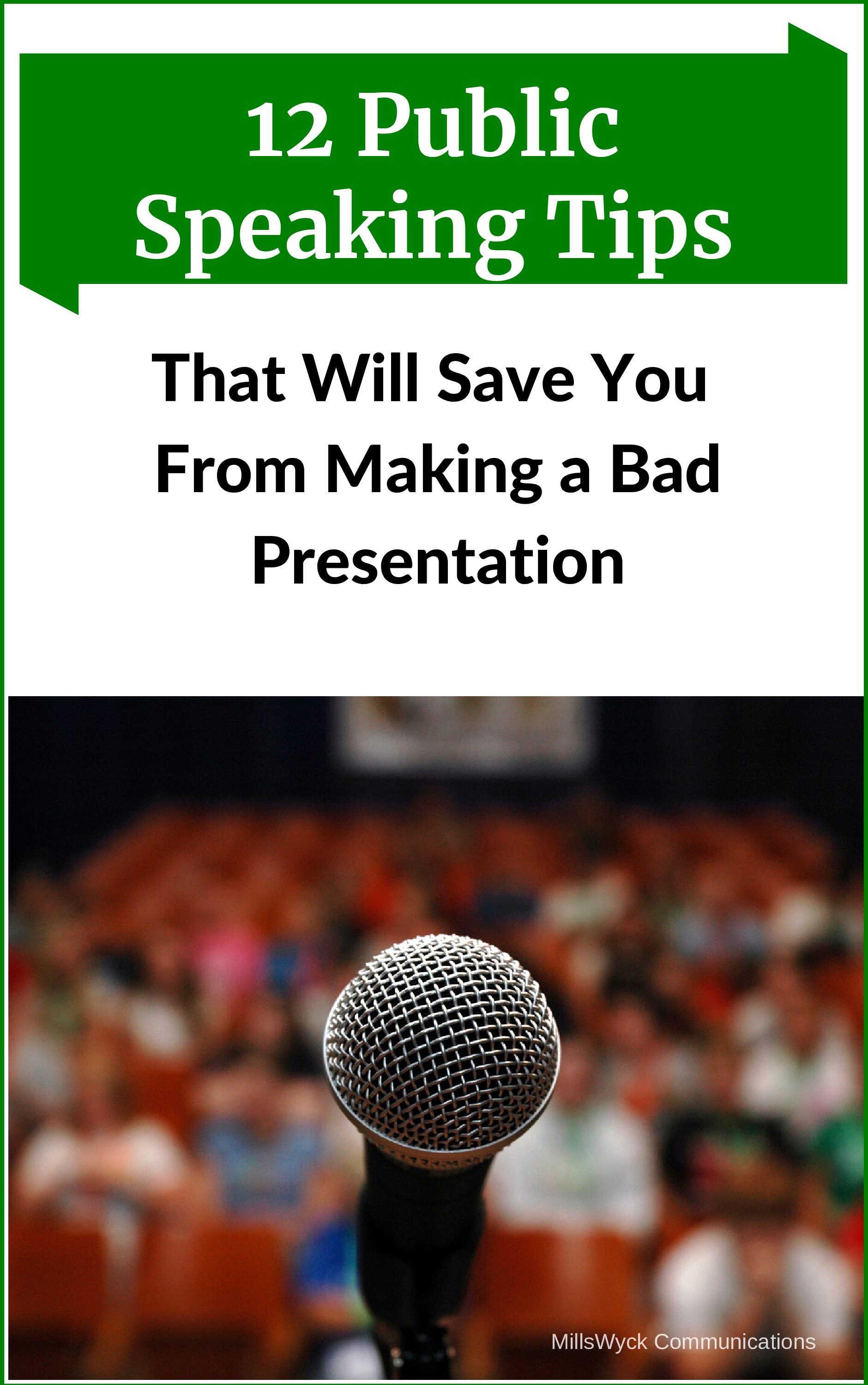After some sickness putting us out of commission a bit, we’re back in business. Sickness makes the well times seem so much more weller.Had a faithful reader give this tip, and I can’t believe I didn’t know it or discover it before. You should know by now I’m a HUGE fan of video as the ultimate objective observer, and I watch lots of videos of other presenters and online training. My only problem is the lack of time to watch more. With Windows Media player, we can do it a bit more expeditiously.Right mouse click on the video you are watching standalone or embedded in a web page and select Play Speed -> Fast (Ctrl – Shift G for us keyboard junkies). This ups the speed some 40%, which means your one hour video plays in 40-some-odd minutes.Worried about understanding? I routinely show in my classes that you can hear twice as fast as most people can talk, so speed is not the issue (unless language translation is thrown in). Since most folks watch video as background anyway, this is a way to be more efficient in our viewing.I have not found a way to speed up YouTube videos yet.
Speed up viewing videos and audio to save time.