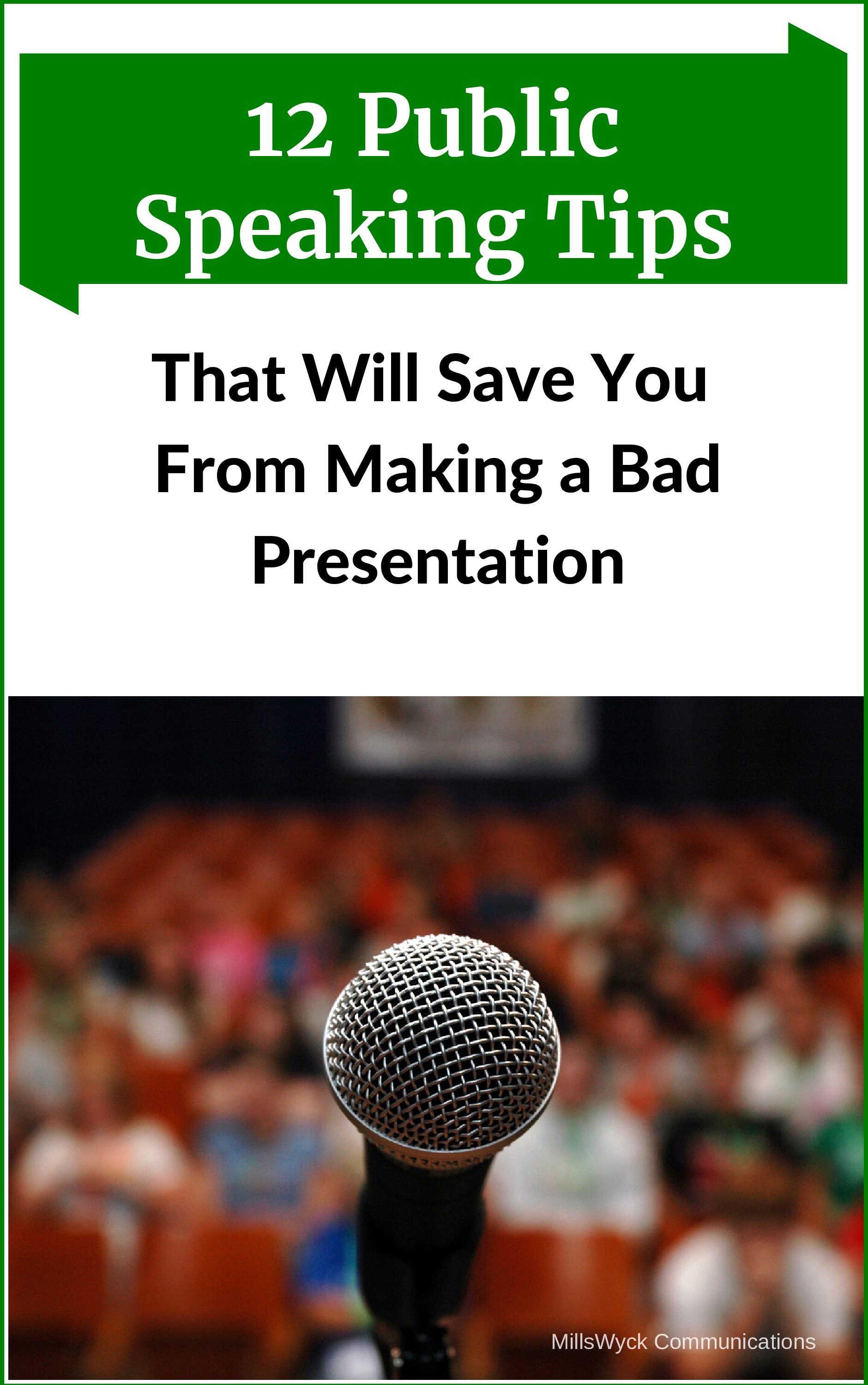Watched a presenter give a live demo. It was marginally fascinating to his audience. But in switching between two PowerPoint presentations, one video, a live program demo, and a canned program demo, he never did pull off a clean transition. Several times there were long pauses with comments like, “Now where did I put that?” Most of them ended up being on the desktop, which makes it even more unforgivable to not know.It’s the presenter’s job to know the location of the content. On Windows machines, open all the programs needed (most computers can handle this just fine for normal demos) and use Alt-Tab to switch between them. It can be done lightning fast with just a little practice. I’m amazed at how many people don’t know this little trick.And anything that is going to be or might be used live should be in one place with a shortcut or pre-placed index to get to the content quickly. If it looks like you the presenter doesn’t know where your own content is, the audience is not likely to be overly compelled to listen. After all, you didn’t take the time to manage it for them — it must not be that important.
Know the presentation destinations cold, and have them prepared for quick delivery.